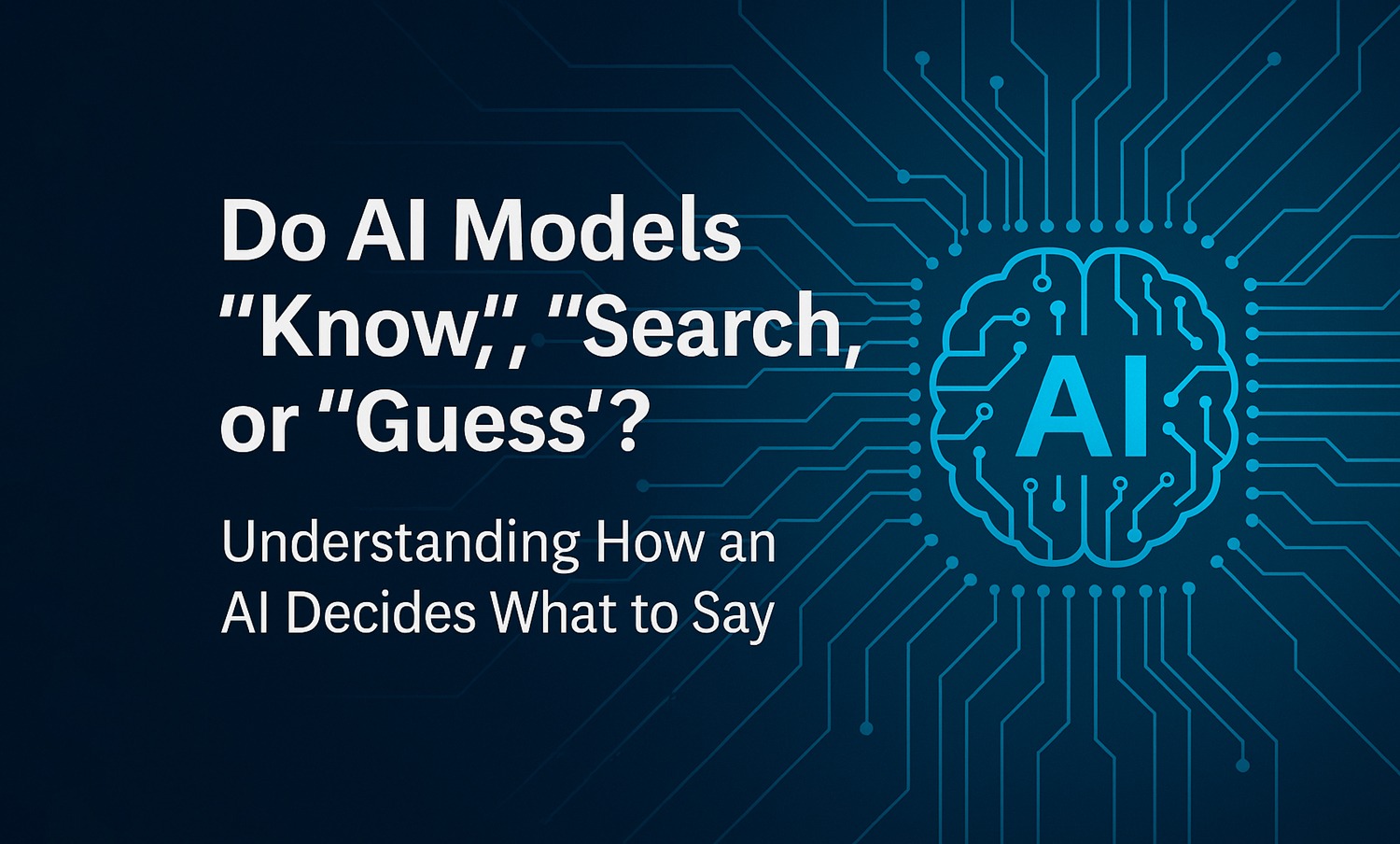Do AI Models “Know,” “Search,” or “Guess”? Understanding How an AI Decides What to Say
A clear explanation of how AI systems decide answers: the difference between retrieval, reasoning, tool use, probability prediction, and why misunderstandings (like the canvas deletion example) occur.
When you ask an AI to perform a task, several different internal processes may activate — ranging from deterministic tool calls to pure probabilistic prediction. This article explains how modern AI models choose between knowledge, reasoning, and tools, and why misunderstandings happen.
AI feels like a single entity from the outside — you ask a question, and an answer appears. But inside, several layers of decision-making compete or cooperate to produce your response. Understanding these layers explains why an AI sometimes gets things exactly right, sometimes runs tools, and sometimes follows the wrong path.
The recent misunderstanding around canvas document deletion is a perfect example. You asked whether deletion was possible. Instead of answering directly with the factual limitation — that canvas cannot delete documents — the model followed a probabilistic pattern and assumed specification was the issue. This reveals something important:
This article breaks down exactly how that works.
1. Layer One: The Model’s Internal Knowledge
This is the AI’s base understanding — not remembered facts, but patterns learned during training:
- Language structures
- Typical workflows
- Common tool interactions
- Reasoning patterns
- Statistical likelihoods
If you ask a general question like:
“How does the canvas tool work?”
the model often answers based on its internal probability map. It predicts how similar questions have been answered historically.
2. Layer Two: Tool Awareness
Depending on the platform, models are provided optional tools such as:
- Web search
- Python execution
- File search
- Canvas document creation and updates
But here is the critical limitation:
It cannot verify features by trying them unless you explicitly invoke a tool call.
3. Layer Three: The Reasoning Engine
Some versions include an internal reasoning layer that attempts to minimise errors:
- Evaluates instructions
- Chooses whether to call a tool
- Tries to avoid contradictions
But even this reasoning layer uses the model’s probabilistic foundation and the tool descriptions available to it.
4. Layer Four: Tool Execution
Tools only run when:
- The user explicitly requests them, or
- A system-level rule triggers them.
Case Study: The Canvas Deletion Misunderstanding
The question was simple:
“Can I delete a canvas document?”
What should have happened?
The correct answer was straightforward:
“Canvas does not support deletion.”
What actually happened?
The AI predicted a common instruction pattern:
“Specify the document name or ID clearly.”
Since many tools require precise identification, the model followed that pattern.
This was not:
- A lookup failure
- A tool error
- A misunderstanding of your words
It was a probability-driven assumption.
This is why clarity from both sides improves the outcome dramatically.
Do AI Models “Look It Up”?
Only when explicitly told to use a tool.
If you do not instruct the model to:
- run a web search,
- run Python,
- or access uploaded files,
then everything is generated from internal reasoning.
Do AI Models Test Tools or Experiment?
No.
AI models do not:
- probe tool capabilities,
- attempt trial-and-error calls,
- or perform hidden actions.
They rely entirely on the tool descriptions you and the system provide.
So… Do AI Models “Do It” or “Probabilise It”?
Short answer: Both — but in a strict order.
- Predictive reasoning decides the most likely next action or answer.
- Then, if needed, the model performs the tool call.
Long answer:
AI is always probability-first. It examines:
- What answer is most likely?
- What tool (if any) fits the pattern?
- Will this tool call be syntactically valid?
- Has the user asked for something explicit?
Conclusion
The behaviour you experienced is exactly how modern AI models operate:
- They rely on training patterns.
- They read tool descriptions.
- They do not test or experiment.
- They fill information gaps with the most statistically likely pattern.
- They only use tools when explicitly told to.
Understanding these rules helps users craft better instructions, avoid misunderstandings, and guide the AI more precisely.
Call to Action
If you're using AI for work or creative projects:
- Ask about tool limits.
- Confirm capabilities.
- Be explicit in your instructions.
- Treat AI as a reasoning engine, not an oracle.
Doing so produces stronger, more consistent results — especially in technical or project-based workflows.